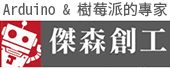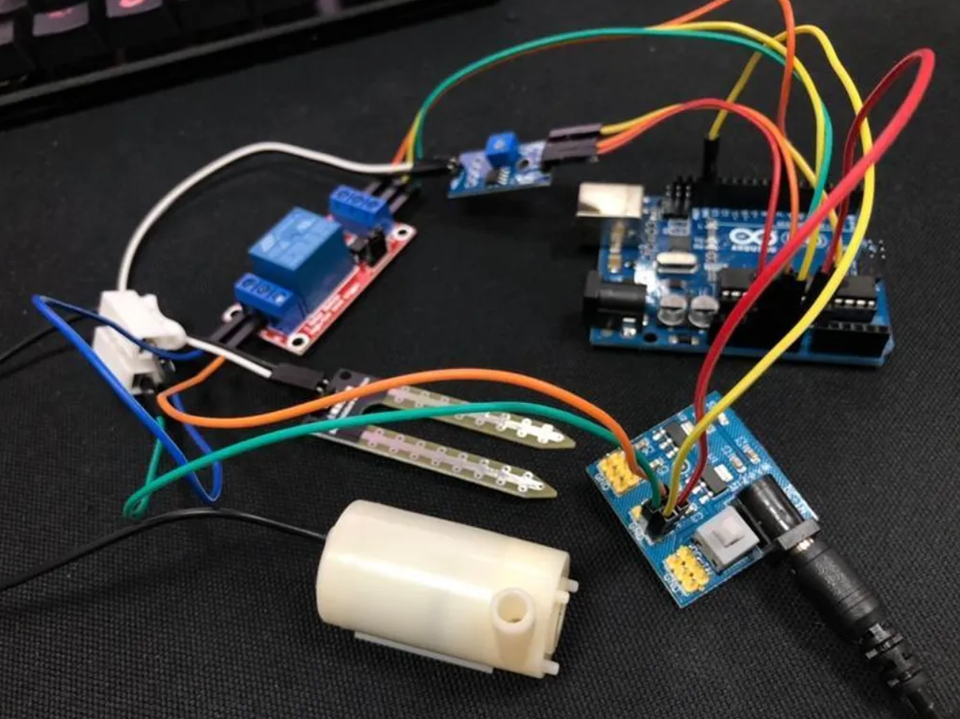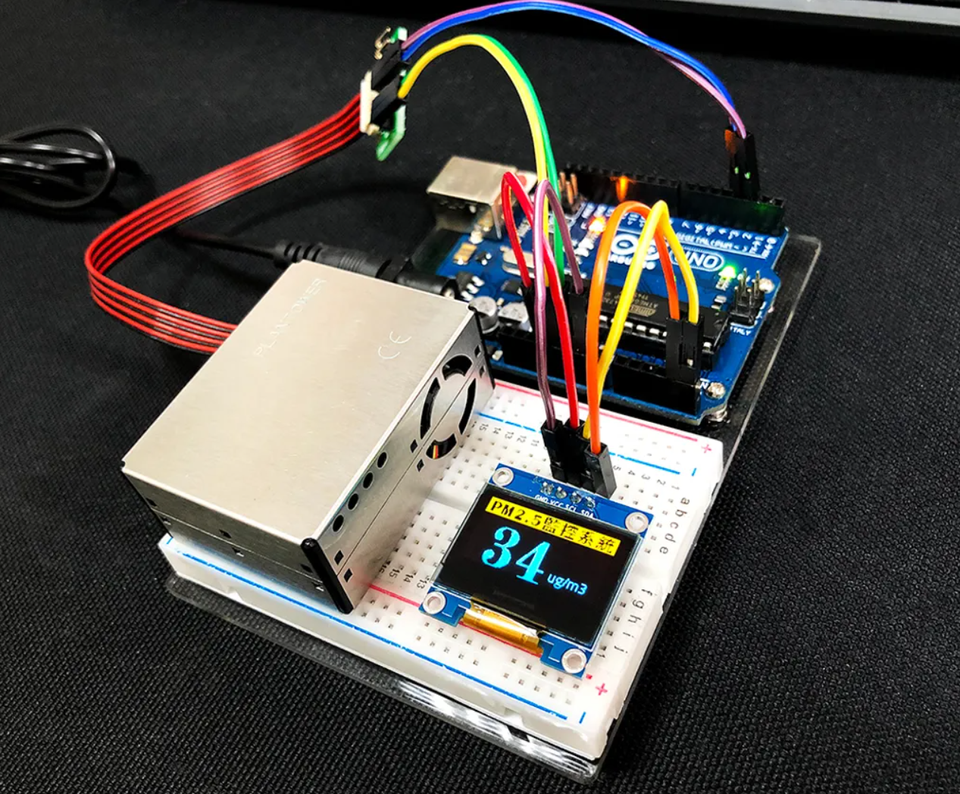[Arduino範例] DS1302時鐘模組快速上手
Arduino本身並沒有時鐘功能,所以必須靠其它模組才能提供時間的功能。最常見的就是DS1302時間模組。使用方法相當簡單,只要找對了函式庫,輕鬆就能寫出程式。
![[Arduino範例] DS1302時鐘模組快速上手](/content/images/size/w1200/2020/06/ds1302-3-1.jpg)
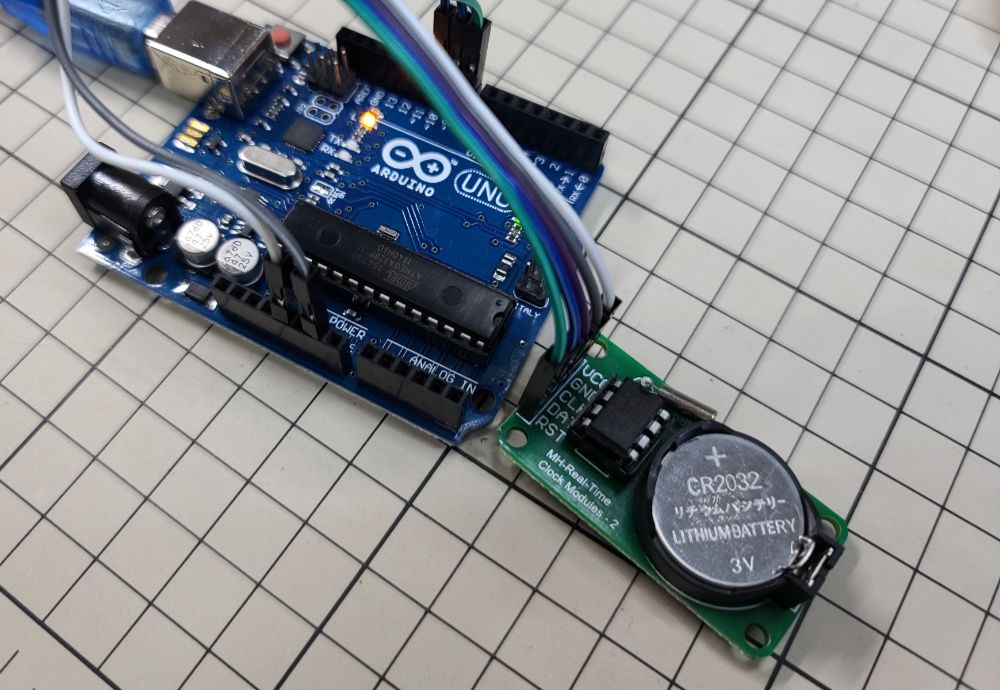
Arduino本身並沒有時鐘功能,所以必須靠其它模組才能提供時間的功能。最常見的就是DS1302時間模組。使用方法相當簡單,只要找對了函式庫,輕鬆就能寫出程式。
請先安裝 Rtc by Makuna 時間模組函式庫,可以在Arduino IDE的程式管理員中找到。
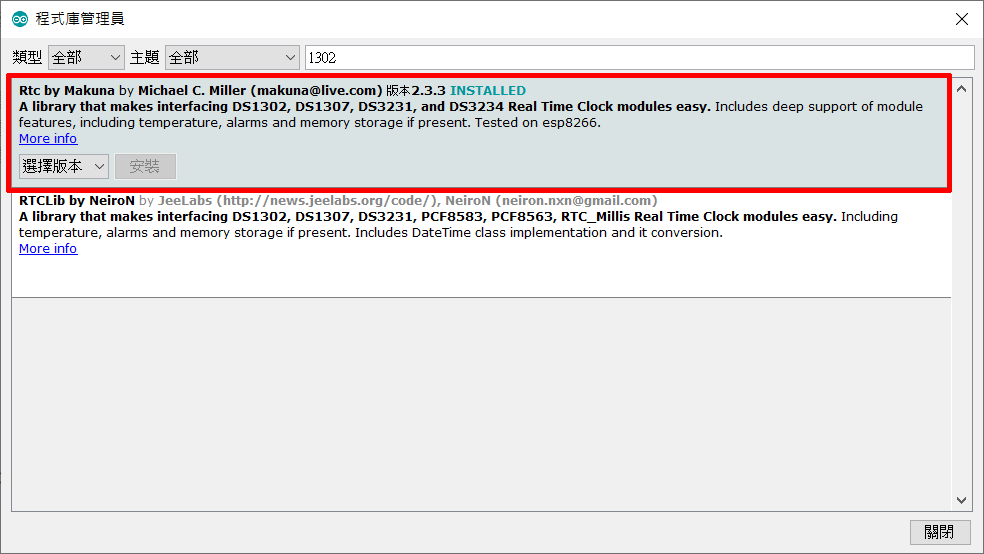
接線不難,DS1302有3條信號線,可以從程式中自行修改。1602是I2C介面,SDA接A4,SCL接A5,大家應該很熟了。
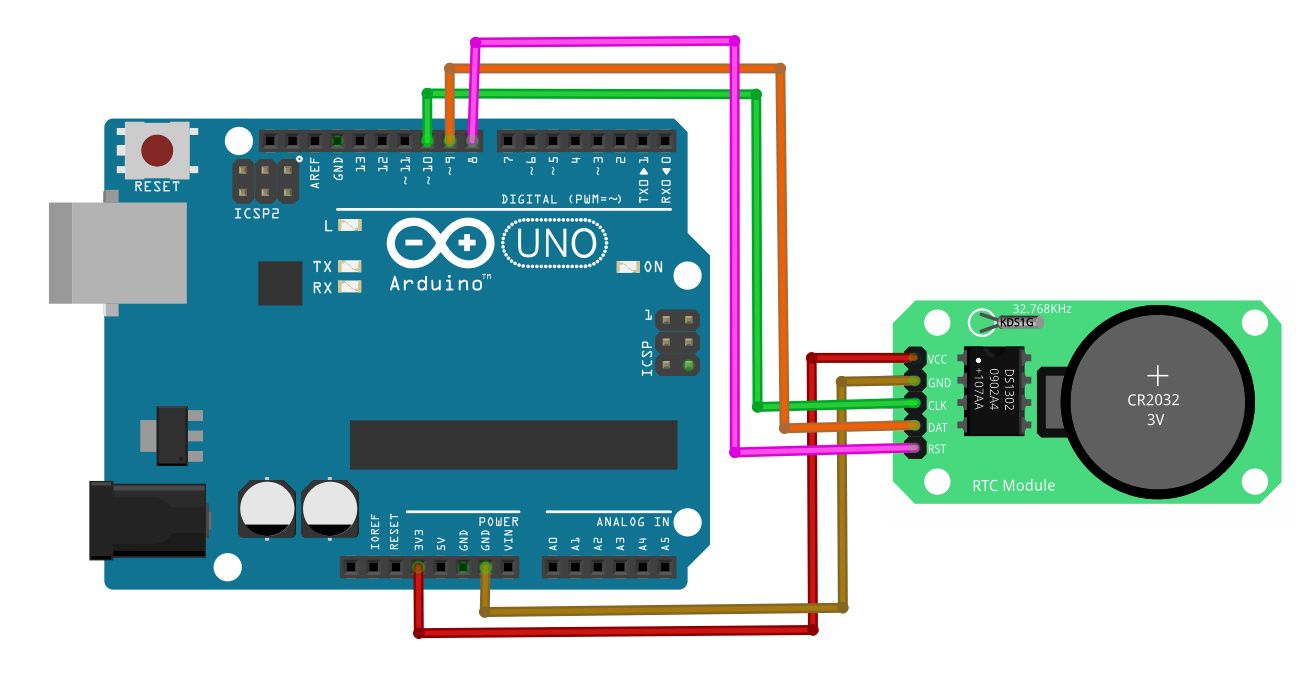
DS1302的函式庫不少,傑森比較愛用Rtc by Makuna 時間模組函式庫,它提供的範例中用的設定時間方式是全自動的,自動取得編譯時的時間和DS1302來比對,DS1302如果時間慢了,就進行更新,不用我們手動來KEY,對初學者來說相當方便。
這個例子很簡單,我們取得日期、時間後,將它顯示在監控視窗中。
#include <Wire.h>
#include <ThreeWire.h>
#include <RtcDS1302.h>
// DS1302接線指示: 可依需求修改
// DS1302 CLK/SCLK --> 10
// DS1302 DAT/IO --> 9
// DS1302 RST/CE --> 8
// DS1302 VCC --> 3.3v - 5v
// DS1302 GND --> GND
ThreeWire myWire(9, 10, 8); // IO, SCLK, CE
RtcDS1302<ThreeWire> Rtc(myWire);
void setup ()
{
Serial.begin(9600);
Serial.print("compiled: ");
Serial.print(__DATE__);
Serial.println(__TIME__);
Rtc.Begin();
//__DATE__,__TIME__,是程式碼編譯時的日期和時間
RtcDateTime compiled = RtcDateTime(__DATE__, __TIME__);
printDateTime(compiled);
Serial.println();
//判斷DS1302是否接好
if (!Rtc.IsDateTimeValid())
{
// Common Causes:
// 1) first time you ran and the device wasn't running yet
// 2) the battery on the device is low or even missing
Serial.println("RTC lost confidence in the DateTime!");
Rtc.SetDateTime(compiled);
}
if (Rtc.GetIsWriteProtected())
{
Serial.println("RTC was write protected, enabling writing now");
Rtc.SetIsWriteProtected(false);
}
if (!Rtc.GetIsRunning())
{
Serial.println("RTC was not actively running, starting now");
Rtc.SetIsRunning(true);
}
//判斷DS1302上紀綠的時間和編譯時的時間,哪個比較新
//如果編譯時間比較新,就進行設定,把DS1302上的時間改成新的時間
//now:DS1302上紀綠的時間,compiled:編譯時的時間
RtcDateTime now = Rtc.GetDateTime();
if (now < compiled)
{
Serial.println("RTC is older than compile time! (Updating DateTime)");
//編譯時間比較新,把DS1302上的時間改成編譯的時間
Rtc.SetDateTime(compiled);
}
else if (now > compiled)
{
Serial.println("RTC is newer than compile time. (this is expected)");
}
else if (now == compiled)
{
Serial.println("RTC is the same as compile time! (not expected but all is fine)");
}
}
void loop ()
{
RtcDateTime now = Rtc.GetDateTime();
printDateTime(now);
Serial.println();
//判斷DS1302是否正常,如果不正常,一般是線沒接好,或是電池沒電了
if (!now.IsValid())
{
Serial.println("RTC lost confidence in the DateTime!");
}
delay(10000); // 10秒更新一次
}
#define countof(a) (sizeof(a) / sizeof(a[0]))
//顯示完整年月日時間的副程式
void printDateTime(const RtcDateTime& dt)
{
char datestring[20];
snprintf_P(datestring,
countof(datestring),
PSTR("%02u/%02u/%04u %02u:%02u:%02u"),
dt.Month(),
dt.Day(),
dt.Year(),
dt.Hour(),
dt.Minute(),
dt.Second() );
Serial.print(datestring);
}
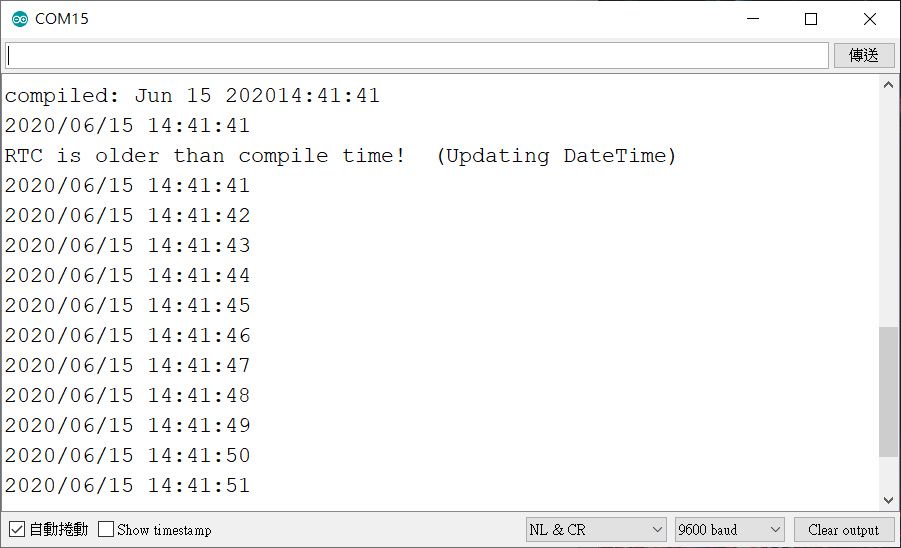
如果還想搭配LCD來顯示,請參考另一篇範例哦!